Technology Contact: Miranda Shake mshake@lakeviewcol.edu or call 217.709.0927

Laptop Requirement
Lakeview College of Nursing requires students to have a laptop that can be brought to school for online testing. Additionally, LCN also requires a computer webcam for use with video conferencing, video assignments, and testing. Internal and external audio capabilities are required.
We recommend you keep your operating system (Windows or Mac) up to date and your internet browsers (Safari, Edge, Chrome, or Firefox) up to date as well. DSL or Cable Internet is strongly recommended with a connection speed of no less than 6 Mbps. Students are expected to have reliable Internet access on a regular basis. You have the responsibility to address any computer problems that might occur. Such problems are not a reason for delays in meeting expectations or for missing course deadlines.
Lakeview uses the testing platform Assessment Technologies Institute (ATI) http://www.atitesting.com/TechnicalRequirements.aspx (these Technical Requirements mention iPad and Android devices, but it has been our experience that iPads, and other tablets do NOT work on proctored ATI exams, so we are strongly recommending a laptop.) Please keep in mind that these are minimum requirements that can change, so buying a laptop that exceeds these requirements is a good idea. If you have trouble with an ATI exam they have provided this Troubleshooting document.
Our learning management platform is called Edvance360. The minimum requirements for Edvance are an up to date internet browser with Javascript enabled, and in order to open PDFs, Adobe Reader. Lectures, PowerPoint slides, tests, discussion forum questions, grades, and assignments will be posted on Edvance360.
Please note that there are scheduled maintenance times for Edvance360. It is essential that you are aware of those times, provided via email by Miranda Shake, and make sure that you have submitted any work in progress (e.g., tests, assignments, posts to discussion boards, etc) prior to the system being shut down for maintenance. Any work in progress will be lost when the servers go down for maintenance.
Microsoft Office is required. Many classes require papers written in a word processing program like Microsoft Word. In some cases your courses require you to create a PowerPoint presentation as well. Microsoft Office 2016 Pro is available in the computer labs (one located on each campus). Microsoft offers Office 365 free to students at this page (at this time you must use your @lakeviewcol.edu email address to signup) : https://www.microsoft.com/en-us/education/students/default.aspx
A personal printer is recommended for ease of printing from home. Printers are also available in the labs on campus. Printing is limited to 1000 pages per semester. Once this page limit is exceeded, students are charged 5 cents per page.
Wireless printing
You can now print from your own devices while connected to the Lakeview College of Nursing wireless network. This works with Windows and Mac laptops and with Apple and Android phones and tablets, as well as with Chromebooks. The links below will only work when you are connected to the LCN wireless network.
If you are on the Danville campus, click this link:
http://print-danville:9163/setup
If you are on the Charleston campus, click this link:
http://print-charleston:9163/setup
These pages will provide simple instructions and a link to download the application, if required for your device. During the setup, you’ll need to provide your LCN username and password. You will be able to choose from a list of available printers. The list may contain devices such as a faculty printer, but although these printers may show in the list, students will not be able to send print jobs to them.
In Danville, you may use the two computer lab printers and the library copier.
In Charleston, you may use the two computer lab printers and the printer in room 400 (the conference room at the end of the main hallway).
Note that pages you print from your own device(s) still count toward your semester page balance.
E-Mail Accounts
All Lakeview College of Nursing students are assigned an e-mail account upon entry into the College. E-mail should be accessed through the Lakeview College of Nursing web site, www.lakeviewcol.edu. Simply click on "My E-mail" in the uppermost menu. For the Login ID, use your first initial and last name, all in lower case (e.g. jdoe for Jane Doe). For the password, use the letters "lcn" followed by the last six digits of your social security number.
Please note: This e-mail account, while similar to the E-mail function that is included in Edvance360 for on-line courses, is a separate account. Once you have logged into your e-mail account, you can change the password to something of your own choice. A link for changing your password is available on the mail login page. Please note that this same password is used for Edvance360, SONIS, to access protected library resources from off-campus, and to log into the computers in the computer labs.
Please be aware that e-mail through this account will be the primary communication mode from faculty to students. If you have any trouble with the system, please notify IT Coordinator, 217-709-0927.
Alumni are allowed to keep their Lakeview email accounts for up to a year after graduation. After a period of one year you will be sent a warning message that your account will be suspended on a given date. Please have all important emails moved to a secondary email account by that time and update your SONIS alumni record to reflect your preferred email address.
Computer Labs
On each campus there is a Windows computer lab available for student use. The computers have Office 2016 Professional installed along with the most current version of Firefox, Internet Explorer and Chrome.
Printing in the lab is available when you log in with your assigned username and password. Each student is given 1000 pages of printing each semester. If in a given semester a student uses more than the 1000 page allotment, a negative balance begins to show on their account. At the end of the semester any negative balances are placed on the SONIS account to be paid to the Student Account Specialist (the cost is 5 cents a page).
Wireless Internet Access
Lakeview College of Nursing wireless networking available in Danville and Charleston. In order to use the service you will need your own laptop computer or other device and it will need to have a built-in wireless networking support, or else you will need to install a wireless network card, which is not provided by Lakeview. You should also have a charged battery; electrical outlets are available but limited.
No special encryption settings, user names, or passwords are required.
Printers are only available in the computer lab, so you will need to email documents to yourself or use a flash drive to save and print documents there.
You must have up to date anti-virus protection. It is solely the responsibility of the wireless device owner/user to provide anti-virus protection, and to configure their laptop settings to provide the appropriate security settings to control access from other wireless devices within the building and the internet itself. Lakeview College of Nursing cannot and will not take responsibility for damages incurred for incorrect, insufficient or incomplete security settings; or lack of adequate or up-to-date virus protection. Wireless users assume all risks in this regard.

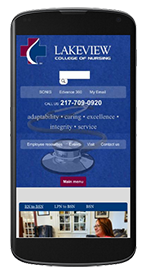 Log into SONIS
Log into SONIS